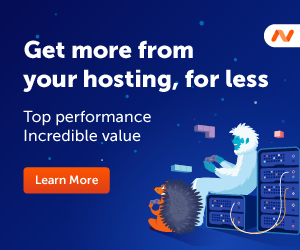Best Hosting Providers in 2023
Here are the most popular hosting providers to host your website
How to find a website's hosting location?
You can quickly learn where a specific website is hosted by using our free website host checker tool.
Use the information from the first tab and enter your domain name. You may discover the IP address of the website, the nation, city, and area where the site's server is situated, as well as the name of the hosting company there.
As a result, you can quickly determine which server providers you are and the whereabouts of your rivals.
To check where a website is hosted, you can use one of the following methods:
1. Use an online tool: Several websites can tell you a website's hosting provider. One such website is "Hostingchecknow.com". Enter the website URL in the search box, and the website will display the hosting provider name and other details.
2. Use command prompt (for Windows users): Open the command prompt and type "nslookup www.example.com" (replace "example.com" with the actual website URL). This will display the website's IP address. Next, type "tracert [IP address]" to find the hosting provider name.
3. Use terminal (for Mac or Linux users): Open the terminal and type "ping www.example.com" (replace "example.com" with the actual website URL). This will display the website's IP address. Next, type "whois [IP address]" to find the hosting provider name.
Note: The hosting provider's name may sometimes be hidden or disguised for privacy reasons.
How to find out who hosts my website?
1. Use the information from the second tab and enter your domain name. You may see the name of the business or individual who owns a domain name as well as the date the domain name was created there. You may occasionally uncover the domain owner's email address and mobile number.
2. Use them if you want to get in touch with this individual about a collaboration or if you have any other inquiries. Moreover, such details might be beneficial for..
a) A comparison of your website with those of your rivals. Check to see whether your hosting company can help your website succeed.
b) Compare the costs of well-known hosting companies.
c) It's a terrific opportunity to find out who your hosting company is if you don't already.
The finest hosting for SEO: how do you pick it?
Finding the best hosting for SEO involves considering several factors that can affect a website's search engine ranking. Fast and efficient websites are more likely to rank higher in search engine results, but this is only feasible when they are housed on top-notch servers. Here are some recommendations on how to check the finest hosting for SEO:
1. Server outages.
a) The first indication of unreliable hosting is when it takes a long time to connect to the website.
b) Downtime impacts not only rank but also overall performance.
2. Page loading speed.
It is a well-known truth that visitors are more likely to click on the next SERP choice if it opens slowly than three seconds. As a result, website load speed is a crucial ranking element.
3. Location of the server.
a) In order to give users speedy access to your site, the server's location is crucial.
b) Users are sent to pages more quickly the closer the hosting "core" is to the intended audience.
c) It is crucial for website owners to comprehend how closely hosting and SEO are intertwined.
4. Uptime Guarantee:
Look for a hosting provider with a high uptime guarantee, ideally 99.9% or higher. Downtime can negatively impact SEO, as search engines may lower the website's ranking if it frequently goes offline. Website Speed: Opt for a hosting provider that offers fast website speed. Google considers page speed as one of the ranking factors, so a faster website can help improve SEO.5. SSL Certificate:
Ensure the hosting provider offers a free SSL certificate, as having an SSL certificate can improve website security and help improve SEO.6. Customer Support:
Choose a hosting provider that offers excellent customer support. This can help address any technical issues indirectly impacting SEO.7. Scalability:
Look for a hosting provider that can easily accommodate traffic spikes and scale up as your website grows. This can help ensure your website remains stable and fast, even during high-traffic periods.Considering these factors, you can find a hosting provider that offers a reliable and fast hosting environment, which can help improve your website's SEO performance.
Frequently Asked Questions (FAQ)
Below you will find answers to the questions what we get about hosting